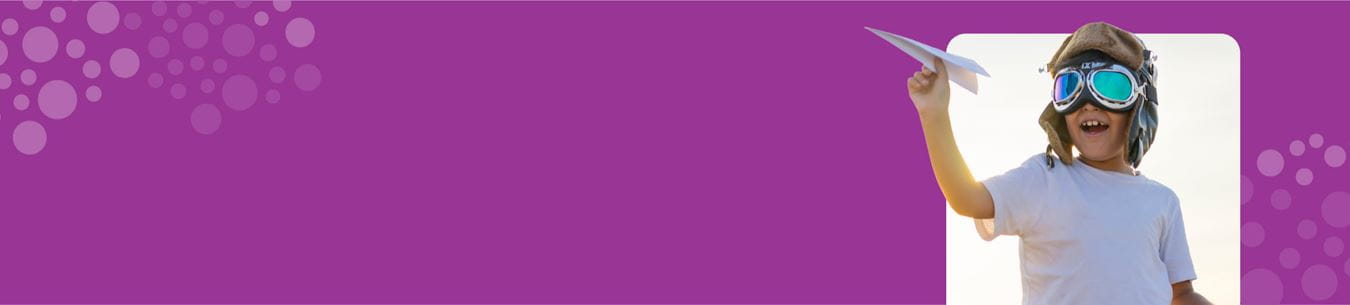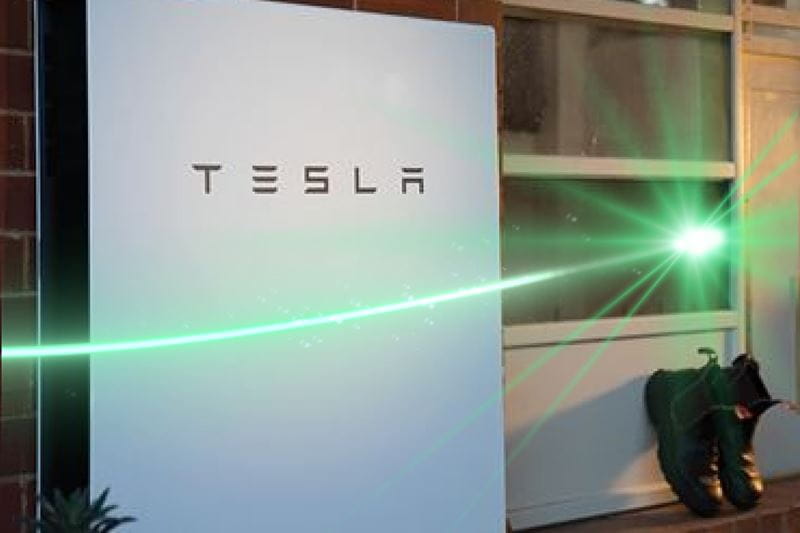The version of your browser is too dated for some of our website features.
For the best digital experience possible, take a moment to update your browser now.
Search
Search suggestions and help
Popular searches
Need more help?
Great
value
electricity and
gas offers!
And exclusive access to electric vehicle charging solutions through the evHub.


ActewAGL acknowledges the Traditional Custodians of the Canberra region, the Ngunnawal and Ngambri peoples, and pays respect to their Elders past and present. We recognise and celebrate all First Peoples’ continuing connections and contributions to the regions in which our footprint extends.
ActewAGL acknowledges the Traditional Custodians of the Canberra region, the Ngunnawal and Ngambri peoples, and pays respect to their Elders past and present. We recognise and celebrate all First Peoples’ continuing connections and contributions to the regions in which our footprint extends.