Meter options
There are a number of different styles of electricity and gas meters. Choose the meter at your premises from the options and diagrams below, and learn how to read the displays.
-
Smart meter
When you upgrade to a new meter, it will measure and record the amount of electricity you use in 5 minute usage intervals. This data is encrypted and stored in the meter before being communicated back to us.
Understanding your electricity usage in 5 minute intervals is powerful information. It enables you to take charge of when and how you’re using electricity in your home.
Single phase general purpose meter
To read your meter:
Press the SELECT button located on the top right of the meter front.
Scroll through the options available until you see ‘View meter data’.
Display reference
01 - Standard current date and time
02 - Excess energy consumed
03 - Excess energy exported
Single phase general purpose and dedicated off-peak circuit meter
Press the SELECT button located on the top right of the meter front—under the green button.
Scroll through the options available until you see ‘View meter data’.
Display reference:
01 - Standard current date and time
03 - Excess energy consumed
13 - Excess energy exported by your solar system
07 - Total energy consumed by your hot water service
Three phase general purpose and dedicated off-peak circuit meter
Press the SELECT button located on the top right of the meter front—under the Reconnect button.
Scroll through the options available until you see ‘View meter data’.

Display reference:01 - Standard current date and time
03 - Excess energy consumed
13 - Excess energy exported by your solar system
-
Electronic meter
To read your meter:
- Press the display button. The first screen is the test pattern and shows a series of eights.
- Press the display button again to view further screens.
Beside each reading a number will appear:
01 shows the time
03 shows the total main circuit kWh reading
07 shows the total off-peak reading
13–14 show 'on' and 'off' times for the first off-peak period
15–16 show 'on' and 'off' times for the second off-peak period
18 shows the serial number of the meter
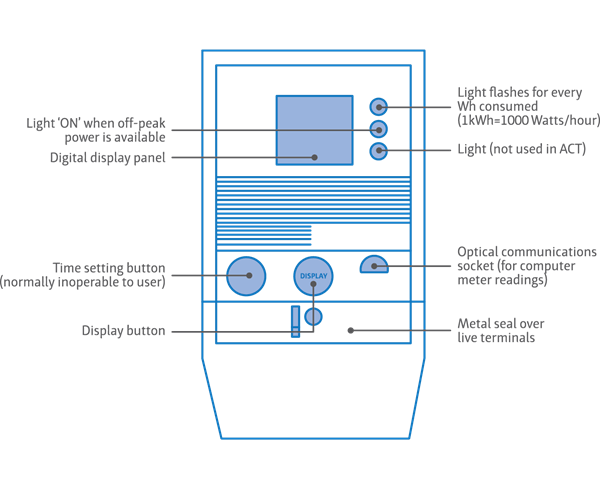
Note: Your electronic meter may not look like the illustration above. Newer meters display ‘kilowatt hours used’ in three separate registers.
-
Time-of-use meter
Time-of-use meters have a scroll rate of five seconds for each display window. To manually scroll through each window:
- Briefly press the right-hand button, located underneath the display screen.
- Press again to access the next screen.
- On some meters, holding this button down will activate the boost function for controlled loads (such as storage hot water). Boost mode switches on controlled load devices outside of programmed off-peak operation times.
- The default display will be a time-of-use display, however, consumption will be billed as per your plan.
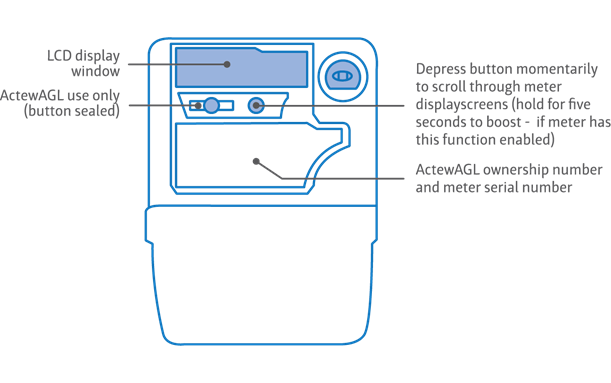
Note: Your time-of-use meter may look different to our illustration.Need more information? If you have a:
- 3-phase meter (sprint 200).
- single-phase single element meter (with green push buttons).
- single-phase twin element meter (with blue push buttons).
-
Analogue meter with dials
To read your meter:
- Start from the left-hand dial (10,000) and record the numbers from left to right.
- When a dial hand points between numbers, record the lower number.
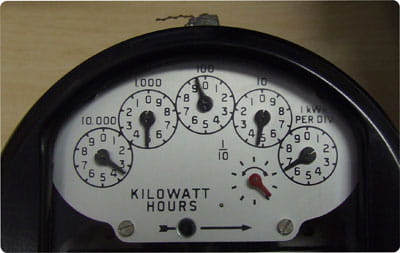
Using our example image, the numbers recorded should be 3-4-9-4-6. This reading shows 34,946 kilowatt hours of electricity.If you look closely at the dial second from left, you’ll see the pointer has not quite reached the number 5. This is because the ‘100’ dial (to its right) has not completed a full revolution yet (it’s between numbers). Once it does, the ‘1000’ dial will move fully to the next number, 5. For now, the correct reading is 4.
Note: Your dial meter may look different to the one we’ve shown. In some meters, the placement of numbers in each dial runs in the opposite direction to the dials in our image.
-
Odometer meter
This analogue meter looks like an odometer in your car. Numbers are read from left to right.
The meter has five white digits that show the kilowatt hours of electricity used.
The image shows 92,992 kilowatt hours of electricity.
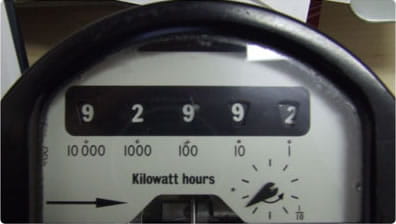
-
Gas meter
The numbers on your gas meter dial show the total volume of natural gas that has passed through it in cubic metres.
To calculate the amount of gas you’ve used since your last bill, deduct the previous reading (shown on page 2 of your bill) from the figure on the meter.
This will give you an indication of your gas usage in megajoules (MJ). Take this figure and multiply it by the conversion factor on your gas bill. The conversion factor refers to the amount of energy (MJs) per cubic metre of gas.

-
Gas hot water meter
Most hot water meters show a series of numbers.
To read your meter:
- Read all numbers from left to right including any leading zeros. Both the black and red numbers should be included and, if you have a digital meter, read the whole number.
- By reading your meter at two different points in time (e.g. at the beginning of the day and at the end of the day) you’ll be able to determine your water usage for that specific amount of time.
- For residential apartment complexes of 15 or more stacked apartments, centralised gas hot water can be cheaper and take up less space than individual water heating.
A typical residential apartment complex centralised gas hot water system includes:
- One or more central gas hot water heaters, with corresponding gas meters.
- Insulated piping to each apartment, with individual hot water meters.
The total amount of gas needed to provide hot water is split among the apartments. Each apartment’s gas consumption quota is calculated based on the amount of water flowing from the boiler to the apartment, and is reflected on the gas bill.
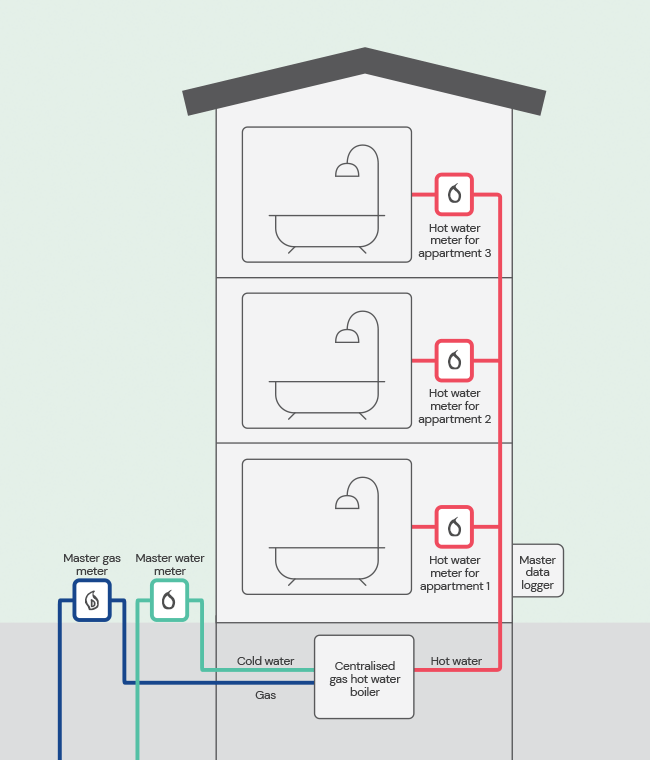
If your bill seems high
If you think there’s an issue with your centralised hot water, contact your gas retailer. Their contact details can be found on your gas bill.
More questions?
For more about how apartment complex centralised gas hot water systems work and how your water heating is billed read more here.
Or connect with your local energy expert on 13 14 93.
Any questions?
Our local energy experts are happy to assist.
Call us on 13 14 93 Monday–Friday, 8am–6pm (excl public holidays).