The Consumer Data Right (CDR) is an economy-wide reform that will give electricity consumers greater transparency around their energy costs and usage.
Under the CDR, eligible customers can request that ActewAGL share their data with an accredited third party. The accredited third party can then use this data to provide more personalised offers, information or services to the customer. You can check this list of accredited third parties.
About this policy
Under the CDR, ActewAGL is designated as a data holder. Throughout this policy, ‘we’ refers to ActewAGL as a data holder and ‘you’ refers to you as an ‘eligible customer'.
This policy describes how we manage your CDR data, as well as your relevant rights under the CDR. It also explains how you:
- request that we share your CDR data with an accredited third party
- correct or update your CDR data
- make a complaint relating to our handling of your CDR data.
It is important to note that this policy does not govern how we manage your personal information generally. ActewAGL’s Privacy Statement continues to govern how your personal information is managed by ActewAGL outside of the CDR.
We update our CDR policy when our practices change. You can always find the most up-to-date version on our website, and you can ask us to send you a paper or electronic copy of the latest version.
-
Who this policy applies to
This policy applies to both ActewAGL, as a data holder, and you, if you are an ‘eligible customer’. Eligible customers will be able to share their ActewAGL-held CDR data with an accredited third party. Customers who do not meet the eligibility requirements are not covered by this policy and won’t be able to share their CDR data.
For the purposes of this policy, you are an ‘eligible customer’ if:
-
you are over 18 years old, and
-
you are a current ActewAGL electricity customer, or
-
you are a current ActewAGL gas customer with an electricity account that was closed less than 12 months ago, and
-
your consumption under an electricity contract has been less than 5 GWh in the previous 12 months (or if the contract has existed for less than 12 months, the estimated annual consumption is less than 5 GWh). A contract might include more than one connection point/supply address.
In addition to the above criteria, you also need to have an email address and mobile phone number registered with us. These are what we use to identify you through the data sharing consent process.
You are not an ‘eligible customer’ if the relevant connection point/supply address is in an embedded network.
As the CDR rolls out into other sectors, our associated processes and procedures may need to change. When this happens, this policy and our processes will be updated to reflect these changes.
-
-
Keeping your data safe
Under the Competition and Consumer Act, the CDR Rules and the Privacy Act, strict rules apply to both the collection of CDR data and subsequent use of that data. You can see more information about the CDR and how it works here.
To request access to your data, a party must be accredited by the Australian Competition and Consumer Commission (ACCC). The ACCC has set strict accreditation criteria, privacy and information security standards. The privacy of CDR data is also regulated by the Office of the Australian Information Commissioner (OAIC).
-
Managing your privacy and ‘personal information’
Your privacy is important to us. As your energy retailer, we hold and manage your ‘personal information’ in accordance with privacy laws. ‘Personal information’ is any piece of information or an opinion that could identify a person – for example, a person’s home address or date of birth.
Information can be both ‘CDR data’ and ‘personal information’ – for example, your name and phone number. Different protections and policies apply depending on what type of information it is.
When we collect personal information, we follow the obligations set out in the Privacy Act.
We train our staff in how to keep your information safe and secure. We use secure systems and environments to hold your information. We will only keep your information for as long as we need it.
Our Privacy Statement explains how we manage your personal information, as well as how you can:
- access the personal information we hold about you.
- ask us to correct your personal information if it’s incomplete, inaccurate or out of date.
-
What CDR data ActewAGL will share
ActewAGL must share certain data under the CDR if you request it. This is known as 'required consumer data' and is information about you and the energy services we provide to you. Examples of what data we might share include:
- name and contact details
- account and plan details
- your business profile and contact details
- billing and invoicing data
- payment history preferences
- concessions, rebates and assistance.
At your request, we will also share Australian Energy Market Operator (AEMO) data which includes:
- your metering data (electricity usage)
- data about your electricity national meter identifier, called NMI standing data
- information about your distributed energy resources (DER). DER are devices installed at your residential or business premises that generate or store electricity.
Name and contact details could include details of other individuals associated with the selected account.
We do not accept requests for voluntary consumer data, or for product data requests. Product data requests are fulfilled by the government-operated service, Energy Made Easy.
We don’t charge a fee to share your CDR data, and we share your data only if you provide consent.
-
Key CDR relationships
Account Holder(s)
The Account Holder is an individual that has financial responsibillity for an account.
An account with more than one Account Holder is referred to as a Joint Account.
An Account Holder can authorise data sharing if the eligibility criteria are met.
Nominated Representative
In order for CDR data to be shared with an accredited third party, a business must assign at least one individual as a Nominated Representative.
Even where a business has one or more authorised contacts on their ActewAGL account, their data cannot be shared under the CDR until at least one individual is appointed as a Nominated Representative. A Nominated Representative does not need to be an authorised contact on the account.
Appointing an individual as a Nominated Representative does not automatically make them an authorised contact on an account.
ActewAGL is not permitted to disclose data for a business that has not appointed a Nominated Representative.
See our Frequently Asked Questions for more information on how to appoint a Nominated Representative for your business account.
Power of Attorney
Where a person with Power of Attorney has authority to manage an electricity account on the Account Holder’s behalf, they will be able to authorise data sharing and manage CDR preferences on behalf of the Account Holder, in line with the scope of their authority.
For more information on how to register a Power of Attorney, please contact us using the details at the end of this policy.
This relationship is only applicable to residential customers. To enable data sharing, a business customer must appoint a Nominated Representative.
-
Share and manage your CDR data
Share your data
If you are an eligible customer and meet the requirements for sharing your CDR data, you can authorise us to share your CDR data with an accredited third party, so they can provide you with a product, service or advice. You can check the list of accredited third parties.
If you authorise us to share your CDR data:
- The accredited third party will first ask you for your consent to collect your ActewAGL-held CDR data.
- Once you give your consent to the accredited third party, a redirection to ActewAGL will occur and you will be asked to enter the email address you have registered with us.
- We will verify your identity by sending a one-time password to the mobile number associated with your ActewAGL account.
Key Information: Your details must be the same across your CDR profile and all your ActewAGL accounts. For example, if your mobile number is recorded against two accounts and on one account you are listed as Ms J Smith, but on the second account you are listed as Jane Smith, you will be blocked from CDR participation. This measure is in place for your security, and you will need to call us in order to proceed.
- You will be asked to select which of your eligible ActewAGL accounts you’d like to share with the accredited third party, if you have more than one.
- If an account is ‘unavailable’ for data sharing, you will not see it when you are asked to authorise data sharing with an accredited third party. Contact us if you have a question about an unavailable account.
- Finally, we will ask you to consent and authorise us to share the specified CDR data with the accredited third party.
- Remember, you can always view your authorisations, or revoke them at any time, using the online ActewAGL CDR Consent Dashboard provided to you.
Manage your data
When you have authorised us to share your CDR data with an accredited third party, you can ask for copies of:
- authorisations you have given to disclose CDR data, including amendments to any such authorisations
- withdrawals of your authorisations to disclose CDR data
- disclosures of CDR data we have made in response to consumer data requests made by or on behalf of you
- CDR complaint data relating to you.
Residential accountsIf you have a eligible account, you can log into your online CDR dashboard to:
- view your data sharing arrangements
- stop sharing data with third parties
- remove your account from a data sharing arrangement.
You cannot create new data sharing arrangements or amend the details of existing data sharing arrangements using the Consent Dashboard. These changes need to be initiated through the accredited third party with whom you are sharing the data.
You can log into your Consent Dashboard here.
Power of Attorney
If you have a Power of Attorney in relation to an eligible ActewAGL electricity account, you can authorise data sharing on behalf of the Account Holder. You can log into your online Consent Dashboard to view and manage the data sharing arrangements you have authorised on the Account Holder’s behalf.
Removing a Power of Attorney
A Power of Attorney can be revoked at any time by either the Account Holder or the individual operating under the Power of Attorney.
Revoking the Power of Attorney will remove not only the individual’s access to the Account Holder’s accounts, but also their ability to authorise future data sharing from the account. However, revoking a Power of Attorney will not automatically revoke existing data sharing arrangements they have authorised. To ensure both the Power of Attorney and the existing data sharing arrangements are revoked, please contact us directly.
Business accounts
Nominated Representatives
If a business appoints you as a Nominated Representative, you can manage data sharing for the business’ electricity account.
You can only access your business’ CDR data if they have an eligible account. You can access this information by making a data sharing request.
You can log into your online Consent dashboard to:
- view data sharing arrangements you have set up on behalf of the business
- stop sharing data with third parties
- remove a data sharing arrangement for the business.
Key Information: You will only be able to access and manage data sharing arrangements that you set up. You will not be able to access and manage data sharing arrangements set up by other Nominated Representatives of your business.
To share CDR data on behalf of a business, a Nominated Representative will need to:
- be appointed by either an Account Holder or Authorised Contact
- be at least 18 years old
- have an email address registered and authenticated by us.
To participate in CDR:
- the business must have an active ActewAGL electricity account, and
- its aggregated electricity usage must be less than 5 GWh per annum.
An Account Holder or Authorised Contact can remove a Nominated Representative by accessing their business account online through my.actewagl.com.au. However, they will also need to contact us to revoke any active data sharing arrangements, as these may not automatically stop upon the removal of a Nominated Representative.
Key Information: If the business has no appointed Nominated Representatives, all active data sharing arrangements will stop.
-
Correcting your CDR data
If any of your CDR data is incorrect, please contact us using the details at the end of this policy so we can do our best to fix it.
We will let you know within 10 business days if we have corrected your CDR data. If we find that the data was accurate, complete, up to date and not misleading, we will contact you and let you know why we thought a correction was unnecessary. We won’t charge you a fee for this service.
Where your correction request relates to data we provide that is sourced from a third party, such as the Australian Energy Market Operator (AEMO), we will initiate a correction request under the relevant electricity rules. Should the information relate to energy generation and storage, for example solar or batteries, we can provide you with details about how to request correction of the information.
If we have shared incorrect CDR data, we will let you know as soon as possible. We will also provide you with details of the third party we shared it with and how to request that your corrected CDR data is shared with the third party.
Important: Where we have not previously been required or authorised to disclose the CDR data that you have asked us to correct, we may not correct your CDR data.
If you are unhappy with how we handled your request to correct CDR data, you can make a complaint. See ‘Making a CDR complaint’ below.
-
Feedback, complaints and contact us
Making a CDR complaint.
If you have any concerns about how we have handled your CDR request or enquiry, contact us using the details at the end of this policy and we will try to fix it.
Please include:
-
your name and contact details – you will have the option of making an anonymous complaint
-
details about your complaint, such as what went wrong and what you would like us to do
-
any supporting information, including any documents.
What happens after we receive your complaint?
-
We will confirm receipt of your complaint, usually by the next business day, or immediately if the complaint is made by phone.
-
We will investigate the issue, taking into consideration the information you have provided to us.
-
We will work with you to provide a fair resolution. This might include helping you with managing your data sharing arrangements or, in some cases, seeking correction of your CDR data with a third party.
-
We will endeavour to resolve your complaint within 20 business days. However, if we are unable to meet this timeframe, we’ll tell you the reason for the delay, the date you can expect to receive a resolution, and continue to update you on progress.
You can read more about how we handle complaints in our Complaints and dispute resolution procedure.
If you’re not satisfied with how we have managed your CDR complaint, you can contact your local Ombudsman at any time for advice or to make a complaint. The Ombudsman is independent, and their services are free. You can also contact the Australian Privacy Commissioner who can be found at the Office of the Australian Information Commissioner (OAIC).
If you are in the Australian Capital Territory and your complaint relates to energy products or services, you can contact the ACT Civil and Administrative Tribunal.
Australian Capital Territory
ACT Civil and Administrative Tribunal (ACAT)
GPO Box 370
Canberra ACT 2601Phone: 02 6207 1740
Email: acatenergyandwater@act.gov.auWeb: acat.act.gov.au
If you are in New South Wales and your complaint relates to energy products or services, you can contact the Energy and Water Ombudsman NSW.
New South Wales
Energy and Water Ombudsman NSW
Reply Paid 86550
Sydney South NSW 1234Online complaint form
Phone: 1800 246 545
Email: complaints@ewon.com.auWeb: ewon.com.au
Contact us.
If you have a question, feedback, need to request a correction to your CDR data, make a complaint or get a printed copy of this policy, you can contact us using the details set out below.
Customer Liaison
ActewAGL Retail
GPO Box 366
Canberra ACT 2601Call us on 13 14 93, 8am–6pm, Monday–Friday (excluding public holidays).
If you’re deaf or hard of hearing, or have difficulty speaking, you can use the National Relay Service. To access this service, call 13 36 77.
If you need to talk to someone in your language, call our Interpreter Service on 13 14 50.
Email us at cdr@actewagl.com.auWeb: actewagl.com.au
-