ENERGY USE
Conserve energy with minimal screensavers.
It is hard to believe that certain graphic-intensive screen savers can actually cause the computer to burn twice as much energy than basic ones - and may even prevent a computer from entering sleep mode.
So, to save energy, use a plain, minimal screensaver such as a blank screen or a simple pattern and avoid screensavers that use a lot of graphics or animations.
During the day, you can also save energy by keeping your laptop or computer in sleep mode when not in use. By going into its settings, you should be able to automatically set the time it goes into sleep mode after a period of inactivity. To maximise savings, program it into sleep mode after as little as five minutes.
ActewAGL's energy saving tips are designed to help you take control of your energy use, while reducing your bills and environmental impact. Save with great value energy plans backed by our sustainability promise, supported by 100% local, award-winning service.
Sources
https://www.energystar.gov/products/low_carbon_it_campaign/faqs
Disclaimer: These Energy Savings tips and articles are for information purposes only. Please ensure you are aware of any safety precautions before operating appliances or products.