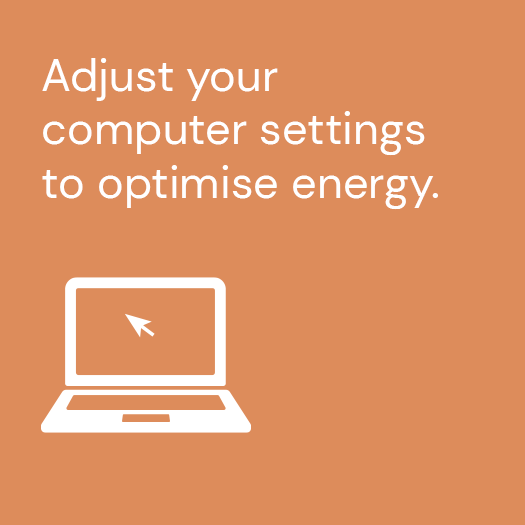ENERGY SAVINGS
Adjust your computer settings to optimise energy.
Optimise energy usage and extend your computer’s battery life by making these simple adjustments.
To save power, lower your computer’s brightness levels or use adaptive brightness. Dimming your screen’s display in the computer's control panel will reduce power consumption without sacrificing visibility. If you frequently step away from your laptop, enabling sleep mode is highly recommended. Sleep mode temporarily suspends the system's activities when inactive for a specified period, conserving energy while allowing for quick resumption of tasks upon your return. Another helpful energy saving tip is to activate power saving mode in your computer’s control panel to give your computer its best battery. By implementing these small yet effective tips, you can improve the energy efficiency of your computer and contribute towards more energy savings.
ActewAGL's energy saving tips are designed to help you take control of your energy use, while reducing your bills and environmental impact. Save with great value energy plans backed by our sustainability promise, supported by 100% local, award-winning service.
Disclaimer: These Energy Savings tips and articles are for information purposes only. Please ensure you are aware of any safety precautions before operating appliances or products.