ENERGY USE
Eight ways to save energy while working from home.
Working from home affords many benefits like flexibility and no commuting costs, although it also contributes to increased energy bills.
With more than one in five Australians now working from home, knowing how you can make tangible savings from your domestic office is important. So, here are our essential energy-reducing tips for remote workers.
-
Make use of natural light
If you’re at a desk for eight hours a day or so, position it near a window or well-lit area so you can make the most of natural light instead of using an overhead lamp. Keep blinds or curtains open to maximise the daylight as well.
-
Turn electronics off when not in use
When you’re taking a break or finishing for the day, make sure you switch off (better still, unplug) all your home office equipment like your computer, printer and other devices. This will prevent them from being energy vampires, draining electricity while they’re on standby and not in use.
-
Use energy-efficient LED lighting and appliances
If you can’t always use natural light, switch to LED light bulbs which use 75% less energy than traditional halogen bulbs. Laptops also use less energy than desktop computers, so use one if you have one and it’s suitable.
-
Adjust your air conditioner temperature
Dropping the temperature by one degree is just a small change, but it can reduce your energy bills by up to as much as 10%.
-
Go into sleep mode early
If you’re prone to being on and off your devices frequently, make use of their energy-saving features. For example, set them to go into sleep mode or hibernate mode after as little as five minutes of inactivity to reduce energy consumption when not in use.
-
Print less
In today’s digital era, it’s not hard to print less and use digital documents whenever possible. This will reduce paper waste, save printer ink and cut down energy usage.
-
Don’t heat or cool rooms you’re not in
If you’re confined to one room for most of the day, don’t waste energy heating or cooling the rest of your home.
-
Use a desk fan instead of air-conditioning
During peak energy times, it can cost less to run an air conditioning unit. So, if it’s cold, use a portable heater instead and if it’s warm, swap your air conditioning unit for a desk fan. If you place a bowl of ice in front of it, it will give you a refreshing blast of chilled air!
Summary
-
Position your desk near a window or well-lit area so you can make the most of natural light.
-
Switch off and unplug your computer, printer and other devices at night.
-
Upgrade your lighting to energy-efficient LED lights.
-
Drop your air conditioner temperature by one degree to save as much as 10% off your energy bills.
-
Program your devices to go into sleep mode or hibernate mode early.
-
Avoid printing and use digital documents as much as possible.
-
Only heat or cool the room you are working in.
-
Use a portable heater or desk fan instead of air conditioning when you can.
ActewAGL's energy saving tips are designed to help you take control of your energy use, while reducing your bills and environmental impact. Save with great value energy plans backed by our sustainability promise, supported by 100% local, award-winning service.
For more information about how you can transition to an energy-efficient home visit the SolarHub & ActewAGL Smart Energy Hub today.
Sources
https://www.energy.gov.au/households/lighting
https://www.energy.gov/
Disclaimer: These Energy Savings tips and articles are for information purposes only. Please ensure you are aware of any safety precautions before operating appliances or products.